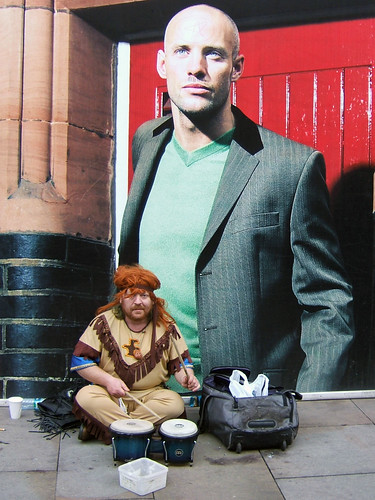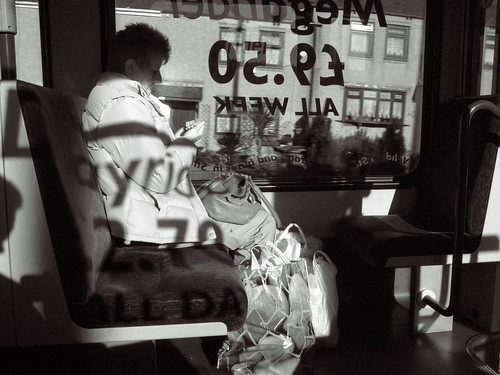5" Cyberman figures photographed with Finepix E550 and Fujifilm 0.76x Wide Conversion Lens WL-FXE01

Back in the summer I picked up an extension lens set for my Fuji Finepix E550; this comprises the
Fujifilm Adaptor Ring AR-FXE02, that bayonets around the E550's lens, and has a 43mm screw thread that allows the
Fujifilm 0.76x Wide Conversion Lens WL-FXE01 or
Fujifilm 1.92x Tele Conversion Lens TL-FXE01 to be fitted. 43mm filters can also be attached to the adaptor.
Left: urban landscape taken with the Fujifilm 0.76x Wide Conversion Lens WL-FXE01
0.76x Wide Conversion Lens WL-FXE01
This adaptor converts the wide end of the E550's zoom from 32.5mm to 24mm*; results are sharp, with a minimum of barrel distortion (curved lines at the edge of the frame). Despite the wide angle and the extra bits of glass placed in front of the lens, the adaptor isn't prone to lens flare. Vignetting wasn't noticeable on the shots I took.
*Field of view equivalent to 35mm camera lensesThe size of the wide lens does mean that it fouls the E550's viewfinder and built in flash.
As you'd expect with such a wide angle, depth of field is formidable at maximum aperture (f8), though all small-sensor cameras like the E550 have extended depth of field relative to 35mm or digital SLRs anyway.
From my limited tests, focus speed and accuracy seem unaffected.
Close-focussing is even closer with the adaptor attached, though the greater angle of view means that objects may not appear much larger in the frame. However, the angular distortion and receding perspective of the wide-angle is useful for lending an impression of large scale to small objects; the Cybermen toys photographed at top were only 5" high, but appear to be life sized; the front figure was touching the front element of the adaptor.
Above: superior depth of field: in this shot, the Fujifilm 0.76x Wide Conversion Lens WL-FXE01 allows complete front to back sharpness at f8
Although Fuji warns against this, I did find that the wide adaptor produced reasonable results at all focal lengths, though the telephoto end is shortened considerably. While it's better to remove the adaptor for non-wide angle work, I'd not hesitate to use the zoom for a grab shot if time didn't allow for the removal of the adaptor.
Above: grab shots taken with the wide(left) and tele (right) adaptors; focussing was not inhibited by either adaptor, an important factor for a camera as responsive as the E550.
Above left: excellent sharpness and contrast from the E550 with tele adaptor.
Above Right: don't zoom out! The vignetting visible as dark patches at the corners of the frame was not noticable in the camera LCD screen at the time.
1.92x Tele Conversion Lens TL-FXE01
This adaptor extends the telephoto end of the zoom from an effective 125mm to 250mm. Results were good; images were sharp, and there was no noticeable vignetting or image distortion. Focussing was not slowed.
The TL-FXE01 tele adaptor has to be used at the tele end of the zoom; zooming out only a little results in severe vignetting at the corners (see above, right), which is not always noticeable on the LCD screen when shooting.
As with all telephoto lenses, fast shutter speeds must be used to ensure a shake-free image. Because the aperture range of the E550 is limited at the telephoto end (f5.6-8 only), this adaptor would be of limited use to anyone trying to hand-hold the camera in low-light situations.
Above: though there's apparent flare at the bottom right of the frame, I couldn't repeat the effect by shooting into the light
Flare was generally excellently controlled, with one very small anomaly: when shooting a sharpness test with the sun at about 60% to the lens, an apparent flare spot appeared in the bottom right corner (small orange patch). Following this, I took a series of shots into the sun, but couldn't repeat the effect. If this was flare, then it only occurs when the light source is at a very specific angle; in general, the adaptor produced flare-free images under conditions that would have taxed my Nikon telephoto SLR lenses.
 Above: The tele adaptor coped very well with shooting into the light; no flare is evident on all of the test shots bar one.
Above: The tele adaptor coped very well with shooting into the light; no flare is evident on all of the test shots bar one.
I bought the lenses as a kit from Amazon.co.uk. This cost me less for the adaptor and two lenses than some places charged for a single lens. The kit didn't show up in a general search, but required the specific part number B000GQ5EHM to be entered into the search engine. It's listed as an accessory for the later Finepix E900, but fits the E550 perfectly; in fact the packaging on the individual items listed them as for the E550.
The lenses do what they advertise, without degrading the image quality or performance of the E550. I don't use mine all the time, but on business trips when it's not practical to carry my SLR, they're a great way of extending the range of my "carry anywhere" camera.


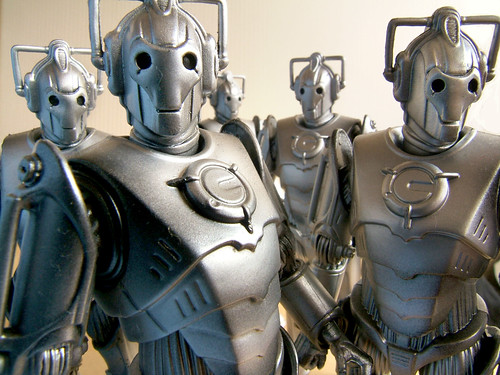









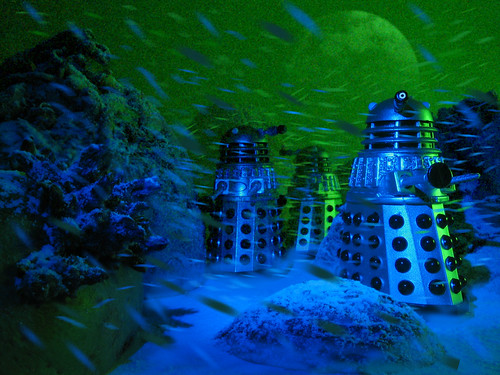


![[Skaro+Patrol+000.jpg]](https://blogger.googleusercontent.com/img/b/R29vZ2xl/AVvXsEhTmkQCcqPC0jdOLuLqm26p9CsULjbwcNPkRAY0oiUqtWZqUUCb4xiSdH3ewrJFr4vGe_1ckkvqqTzWhEsQSDP4omPfl5S9fYU6Rch-PZF2tDII1L-LaiHSyjI3dnVKmCFLixPshg/s1600/Skaro+Patrol+000.jpg)
![[Skaro+Patrol+00.jpg]](https://blogger.googleusercontent.com/img/b/R29vZ2xl/AVvXsEgWDea8WnBP2Ymw75UGIWENhb2xlqnUvKlq0zW4qP40N8r517xFZGHmp3UXvSdKkNvYXHx-ZmGiDNdlsr7T42ZfF1RmyTZb51OPqvy6BwhFZiV7Hst5x80P0AoGZjg0U_XPEB_pyg/s1600/Skaro+Patrol+00.jpg)

![[Skaro+Patrol+0.jpg]](https://blogger.googleusercontent.com/img/b/R29vZ2xl/AVvXsEjCqcRMZJUbh7144W0aSNk0T9wsRgbxw0jSTIOJP0LfajLyNjm6GVA8FozWFRJh9_B3-oWUFOnOKV7xef7tByEpYAoDn5x-stVCCBQhoutgNSYxDHQttRfMW_M24LsvkxJXsPI74w/s1600/Skaro+Patrol+0.jpg)
![[Skaro+Patrol+1.jpg]](https://blogger.googleusercontent.com/img/b/R29vZ2xl/AVvXsEhEIhrdDJCJ5wmBATeP7csHfNMZE35n6zL_zCiBN2mqqxjazmepX9gucEK-qozsEeyVXaC1Z973U3bLiA2aOOPUkAFTJpsYq6I0wUSEYtDtt4ORvmYHkUBMi9h9B2qssmWDjxrZPQ/s1600/Skaro+Patrol+1.jpg)